0 comments
See Me, Feel Me, Touch Me, Hear Me: Adapting Books for Diverse Learners
 23
23
We just flew in from ATIA (Assistive Technology Industry Association) in Orlando, and boy, are our arms tired (ba-dum-bump). But seriously folks, we had a great time presenting with Mike Marotta on Building Books Page-by-Page: Becoming Your Own Digital Publisher! Adapting books has been a passion of ours since our first ATIA Conference in 2007 when we attended a session by the Jessamine County Assistive Technology team called Buckets of Literacy™. This session introduced us to buckets filled with literacy rich hands-on activities to meet the needs of diverse learners. Each bucket contained manipulatives, print and activities following the theme of one piece of children’s literature. We were sold! We returned from the conference energized, and began creating our own adapted books using readily available resources such as PowerPoint, picture symbol software, scanners, Dollar Store props, and online printables. The game was on! The more we searched, the more we learned. We were greatly influenced by the Literacy Bill of Rights (Yoder, D. E., Erickson, K. A., and Koppenhaver, D. A., 1997) which states in part, “All persons, regardless of the extent or severity of their disabilities, have the basic right...to have teachers and other service providers who are knowledgeable about literacy instruction methods and principles. Methods include but are not limited to instruction, assessment, and the technologies required to make literacy accessible to individuals with disabilities.” We increased the levels of accessibility for more learners and broadened our horizons to reach older learners. Presentations and workshops on adapted books gradually evolved into book kits and a school-wide lending library. We learned that positive reading and learning experiences resulted when networked technology or specialized software is used to adapt books and create literacy support materials for a wide variety of learners. Some of the great online resources we found include a Microsoft publication called Tell a Story Become a Lifelong Learner, Pinterest pages on innovative ways to use PowerPoint, and blogs describing adapted books. 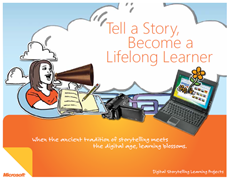
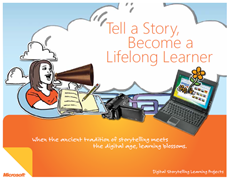
Adapting books is an innovative method to provide print access to all learners following the Universal Design for Learning (UDL) framework. According to the Center for Applied Special Technology (CAST), UDL calls for “multiple means of representation, to give learners various ways of acquiring information and knowledge; multiple means of action and expression, to provide learners alternatives for demonstrating what they know; multiple means of engagement, to tap into learners' interests, offer appropriate challenges, and increase motivation”. The development of adaptive books includes the use of engaging and interactive activities that focus on creating a print rich environment to set the stage for emergent and continued literacy success. When books are adapted, they can make reading more successful and enjoyable for children. Adaptations can include making books easier to use (turning pages or holding), and text easier to read (simplified, changed) and to remember. Adapted books can encourage language development, social skills, reading, direction following, and fine motor skills. They can be used to shape reading behaviors beginning with matching picture‐to‐picture and ending with reading sentences aloud. In the world of web 2.0 tools, it is important to remember that some learners need to touch and manipulate books. 
- Provide flexibility in presentation of the book
- Enhance visual access to print, e.g., enlarge, color, change font size/type
- Decrease distracting background visuals
- Promote focus/increase child’s attention to the book
- Provide better physical access/vertical access
- Provide hands‐free access to the book for the adult/child
- Simplify amount of information presented to the child
- Match level of curriculum to child’s academic level
- Enhance story text through rhythm, repetition of words/phrases, or alliteration
- Reinforce patterns of text
- Emphasize object/word matching
- Utilize alternate symbol systems
- Expand vocabulary
- Increase tactile access to text
- Provide access to text from the book/story, e.g., word rings, sentence strips, etc.
- Promote hands on experiences related to a book via interactive content or
- Provide alternative ways to respond to books, e.g., coloring sheets, work‐sheets, etc.
- Provide opportunities for child to retell a story, e.g., audio‐taping, video‐taping, role playing
- Provide enrichment and/or supplemental learning activities
- Provide a format for reinforcing specific information, e.g., templates
Click on this link to see a collection of Adapted Books Resources beginning with a unit on Brown Bear, Brown Bear. 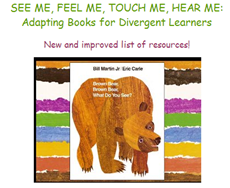
Once completed, slides can be printed. Print copies of the stories can be embellished with textures, props, page fluffers and more. For more information on digital publishing, see digitalpublisher.wikispaces.com Help your readers spread their wings and fly...without their arms getting tired!
Check out the following resources:
- http://www.youtube.com/watch?v=tYQCwowU8sk
- http://www.pinterest.com/grandmabugs/powerpoint-tutorials/
- http://atclassroom.blogspot.com/2007/04/talking-powerpoint-books-using.html#.UvTj6WJdWSo
- http://adaptingcreatively.blogspot.com/2011/01/adapting-books-for-computer-access.html
Sally Norton-Darr, MS, CCC-SLP, is an assistive technology trainer for Loudoun County Public Schools in Virginia as well as a nationally certified speech-language pathologist. She enjoys her work in the public schools and has fun presenting internationally, regionally, and virtually to diverse audiences on a wide range of low to high-tech strategies, interventions, and solutions. Sally is the also the co-author of the ISTE publication: The Practical (and Fun) Guide to Assistive Technology in Public Schools.
Judith Schoonover, MEd, OTR/L, ATP is an occupational therapist and former elementary school teacher. She is certified as an AT professional by RESNA and is a founding member of the Loudoun County (VA) Public Schools AT team. Judith has worked in schools for more than 35 years, publishing and presenting on the topics of school-based occupational therapy, transition, literacy, UDL, and assistive technology. She is the Vice President of the Virginia Occupational Therapy Association, and has served as the communication liaison for the American Occupational Therapy Association Early Intervention and School Special Interest Section. Judith is a member of AOTA's RtI and Transition Task Forces, and an AOTA Representative to the National Joint Committee for the Communication Needs of Persons with Severe Disabilities (NJC).










