Microsoft in Education Global Forum, Dubai, 2...
0 comments
 6
6 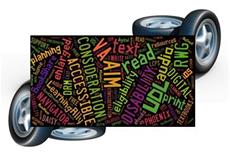
There’s no doubt that the process surrounding the consideration and acquisition of accessible instructional materials (AIM) can cause a person’s head to spin faster than a set of Goodyear tires on Dr. Emmett Brown’s Delorean DMC-12 racing to 88 miles per hour. Over the past 7 years I have immersed myself with the policies and procedures for provisioning AIM to qualifying students within Loudoun County Public Schools (LCPS). It has been a wild ride filled with many challenges and even more memorable victories. I’m fortunate to live in Virginia where the state’s Department of Education has led the nation in developing and funding a robust statewide AIM acquisition system for qualifying students with an Individual Education Program (IEP). These materials are offered at no cost to all public school divisions throughout Virginia. Want to hear more about how the system started and the potential future of AIM? Buckle up and let me take you for a spin inside the AIM time machine. For the purpose of this blog post, I will be referring to AIM as alternative formats of textbooks and core instructional materials (audio, digital, Braille, etc.). Our first pit stop will highlight some of the history and legal obligations associated with AIM. Next, we’ll cruise through the current status of AIM within Virginia and pinpoint the variety of resources available. Lastly, we’ll speed into the future where accessible digital text is a ubiquitous part of society.
Before I activate the time circuits and generate the 1.21 gigawatts of electrical power necessary to send us back in time, let’s make sure we all understand the basics of Accessible Instructional Materials. The National Center on Accessible Instructional Materials and PACER Center created a wonderful video titled “AIM: Simply Said” which should help answer any preliminary questions (http://bit.ly/aimsimplysaid).
<p> <iframe width="560" height="315" src="//www.youtube.com/embed/JcPIMlOJJkc?rel=0">After three large and loud flashes our time machine arrives in the year 2008. With much anticipation and excitement, May 12, 2008 marked the official grand opening of the Accessible Instructional Materials Center of Virginia (AIM-VA) http://kihd.gmu.edu/aim located at George Mason University. The creation of the AIM-VA center was directly influenced by several federal mandates including the Individuals with Disabilities Education Act (IDEA) of 2004, Section 504 of the Rehabilitation Act, and the Americans with Disabilities Act (ADA). From its start, AIM-VA offered Virginia educators the opportunity to request and obtain AIM for students with print disabilities in a simplified and structured manner. Students were required to have an IEP and meet the federal requirements for a print disability as outlined in the Copyright Act of 1931 as Amended (Chafee Amendment). Essentially, this limited access to only students who were visually impaired or blind, students who were physically unable to use standard print and students certified by a competent authority as having a severe reading disability resulting from organic dysfunction. Per AIM-VA guidelines, Digital Rights Managers (DRMs) were appointed by district Superintendents to manage the certification and ordering process for qualifying students with AIM-VA.
Prior to IDEA 2004 and the opening of AIM-VA in 2008, school divisions had to locate or create their own accessible texts. IDEA 2004 outlined how students with disabilities who required AIM for Free Appropriate Public Education (FAPE) must receive those materials at the same time that their non-disabled peers received instructional materials. Unfortunately, a locked .PDF was the only “accessible” text that some publishers offered for a limited number of textbooks. This type of file was actually student prohibitive due to the inherent restrictive nature of a locked .PDF. Students could not interact or engage with the locked .PDF or utilize most assistive and instructional technologies in conjunction with the text. Plain and simple, the locked .PDF version of the textbook was not accessible. Due to the extensive amount of time required by school staff in the manual creation of AIM (which usually meant scanning the textbook to render into an accessible format) it was very difficult to provision materials in a timely manner. Additionally, these files couldn’t legally be shared between students and school divisions. If a neighboring school division needed an identical text in the same format, the neighboring school division had to create the file. This led to mass duplication of labor and materials in the provisioning of AIM.
Even though IDEA 2004 adopted the National Instructional Materials Accessibility Standard (NIMAS) for which the National Instructional Materials Access Center (NIMAC) http://www.nimac.us/ was created to house NIMAS compliant files, access to Virginia State adopted textbooks in the NIMAS format was limited. School divisions placed clauses within their textbook adoption contracts which required publishers to submit a NIMAS compliant file of adapted textbooks into the NIMAC. The concept was great! However, publishers were not required to retrofit the NIMAC with any previously adopted textbooks. Therefore, due to the complexities in finding and acquiring AIM in a timely manner from the NIMAC, AIM-VA, which utilized the NIMAS guidelines to create accessible materials, became the one-stop shop for AIM across the Commonwealth of Virginia. It was a welcomed support by those staff that spent endless hours manually creating AIM for students prior to 2008.
With time circuits set and the flux capacitor primed with plutonium, our time machine zips us back to the present day, May 1, 2014. Since the grand opening, AIM-VA has amassed a large database of accessible content ready for distribution to qualifying students certified by Virginia school divisions. The collection includes textbooks and a core instructional material in 12 different formats (e.g. audio, Braille, PDF Accessible, Microsoft Word Document, ePub, etc.). However, the quantity of students accessing materials through AIM-VA is rather low based on the percentage of potentially eligible students across the state. Could this be due to a lack of knowledge by IEP teams in the thoughtful consideration of AIM, OR limited use of the textbook within instructional environments, OR complexities associated with the certification process for select student populations under Copyright law, OR the use of textbooks in digital formats from 3rd party vendors which may offer greater interactive and accessibility options than textbooks from traditional publishers, OR other unknown variables? Based on personal conversations with teachers and administrators throughout Loudoun, I believe the limited use of AIM-VA may be the result of two specific interconnected items. First, most school divisions in Virginia have been faced with major reductions in operational budgets that have prevented the adoption and subsequent acquisition of new/updated textbooks. Second, many teachers imply that the textbook is no longer used as the foundation of instructional delivery and in some cases only a fraction of the textbook is actually implemented with students. Regardless of the quantity of chapters used within the classroom, I whole-heartedly believe that providing students with the means for obtaining the same instructional content in a format that fosters a preferred and supportive learning preference is vital to overall engagement within the curriculum. Furthermore, best practices in UDL promote similar logic in providing options in the representation of the curricular material to create successful outcomes.
Unfortunately, the bigger issue that impedes many school divisions is the lack of awareness and consideration in acquiring accessible materials and products from the onset by district-level staff that make purchasing decisions. Why aren’t we demanding more accessibility in the tools we are using to educate students? Are textbook publishers and other companies that market educational materials seeing and hearing a demand for materials that provide options for our diverse learners? Moving forward, we must work together to educate our colleagues about the importance of keeping accessibility at the forefront of all decisions. We must refrain from purchasing materials that isolate populations of students from successfully interacting with material and forcing staff and students to retrofit inaccessible content. We must present a louder united voice to the community of textbook publishers demanding more thoughtful consideration in the design and use of curricular material and that we are NOT going to purchase materials in absence of accessible design. I realize this might sound like an insurmountable task. How can staff from school divisions take a stance against the billion dollar publishing industry and force a systemic change in the way materials are designed? The answer is simple. We embrace the logic outlined by Todd Rose in his TEDx talk – The Myth of Average (http://bit.ly/toddrosemyth). We simply refuse to purchase materials that are designed for the non-existent average student. We lobby for the design of materials that truly nurture the individual potential found within all students. Our students deserve materials that drive excitement and creativity within the curriculum and promote successful learning environments.
Despite the limited options in AIM currently available through textbook publishers, there are a variety of resources that may help support the needs of some students requiring AIM. These include (but are not limited to):
Looking for resources that focus on the consideration, use and implementation of AIM? Here are a few of my favorites:
As we race into the future you’ll find that the world has adopted best practices in Universal Design for Learning and copyright laws have been updated to allow complete flexibility in the use of digital materials. School divisions are now provided options in material acquisition directly through the textbook publishers. Purchasing agents within school divisions simply select the quantity of textbooks in print, audio or accessible digital format needed based on student identified preference. This includes ALL students, not just those with previously qualifying disabilities. Additionally, school divisions have openly embraced the PALM initiative (http://bit.ly/palminitiative) as the official educational doctrine when looking to acquire new technology tools or resources to support the curriculum. This fostered a proactive movement of universal accessibility to ensure that all students have the necessary supports in a timely manner to meet their learning needs. The days of frantically crafting solutions to retrofit inaccessible content are long gone!
What does the interactive accessible textbook of the future look like? Well, with UDL as the foundation for accessible design, we encounter a book that fosters the following options for both staff and students:
Hopefully, this non-conclusive list of options helps illustrate how the traditional paper based text can be transformed in the future into a multi-modal interactive digital learning oasis for engaging all our students. Unfortunately, it’s time to hop into the Delorean and head back to 2014. However, while limited in number, there are some exciting movements in accessible text design in the present day. One of the most impressive examples of an interactive digital textbook that I’ve run across (which includes several of the accessibility options above) is the Seashores to Sea Floors science book (http://bit.ly/shore2floor). Imagine the impact on your students if their textbook was offered to them in this transformative manner! As the consumer market further demands options in accessible text design, the growth and expansion into educational markets will hopefully be synonymous. Eight years ago, I heard a comment from a well-respected state official that implied the goal of AIM should be any student, any text, in any format. Fortunately, we don’t need a time machine to work together and advocate for making that future a reality.
Mark Nichols, M.Ed – is the Special Education Supervisor of Assistive Technology & Digital IEP System for Loudoun County Public Schools in Virginia. Mark is the LCPS Division Level Administrator for AIM-VA and serves on the AIM Coordinating Council for the state of Virginia. Mark is an active member of Virginia’s Training and Technical Assistance Center (TTAC) Advisory Board which provides feedback and guidance on the various state initiatives and the professional development to all stakeholders throughout school systems in Virginia. Mark is the recipient of Texthelp’s AT Champion Award in 2011, The M. Carey Brewer Lynchburg College Alumni Award in 2012 and was honored by the Virginia Society of Technology in Education as the 2012 Leader of the Year.
Twitter Handle @thetechflash2 / LCPS AT Website – http://www.lcps.org/at