Microsoft in Education Global Forum, Dubai, 2...
0 comments
 23
23 Learn.
I believe this word is not taken seriously enough.
Every book editor is offering to the schools the chance to have their material on line in their platforms, available 24/7 and with lots of extra resources, media and the chance to collaborate.
Collaboration.
What is the real meaning of this word in the education field? Amazing software is provided and our students can create their content and use it to share what they have learnt with the entire classroom; with the entire school, if they want to; with the entire world.
Create.
I don’t believe it is about putting one piece in top of the other. First of all, I don’t mean that all the resources mentioned above are useless. No way! They are the perfect tools to make our students the citizens of the future. Citizens with the skills and abilities to lead this world to a better one.
What I’m saying is that only in a few places (like in this one www.pil-network.com) a key concept to make this resources succeed is missing. It is not only missing, it is almost despised.
The word is TEACHER
The only thing you hear in the commercials and advertisements is that this technology will make your life easier as a teacher and that we, as teachers, will work less.
I have never heard that these resources make us change.
This is how I see the above highlighted word.
It is not about using tones of apps because they are visually amazing and because our students can play and learn at the same time. It is about learning, so we need to prepare the contents we want to reach with the app. It is also the way we are going to assess those achievements and the process we want our students to go through in order to acquire the competences they will need for their future.
That is why some teachers inside this Partners in Learning Network created this blog (http://apps.teachnology.es/).
They tested the apps and analyzed them to advise other teachers about how to introduce them in their lessons, what these apps are useful for and how other students felt after using those apps.
This was only possible, and in this point I’m moving to the next word, through real collaboration. The analysis are posted in five different languages and perfectly coordinated. And all this is done with thousands of kilometers between their authors. Teachers from Hong-Kong, Denmark, Spain, Portugal or USA are working together to create content to share with other teachers.
It could also happen in our classrooms. Lessons do not end when the bell rings anymore. Our students can (and must) keep learning no matter where they are. And this is only possible with the effective work of teachers in their Virtual Leaning Environments.
In Julio Verne Bilingual School we are using Office365.
Sorry, maybe I didn’t take it right.
In Julio Verne Bilingual School we integrated Office365 in the learning process of our students. How?
Here are my 10 tips to integrate a VLE in your school:
What is it going to be used for? When everybody agrees with this matter, your VLE will be integrated in your schoo.
You don’t want your teachers and students to get lost in a sea of folders and sub-folders. They won’t come back.
Nowadays’ concepts like M-learning or BYOD are present in our daily work, so we have to implement a VLE which allows every single browser in the market to enjoy all the features that your platform can offer. No matter if it is a tablet, a mobile phone or a computer.
Let your techie teachers be the “arrow head”. They will be the pathfinders in your school, leading the staff with their best practices and the certain success of your students.
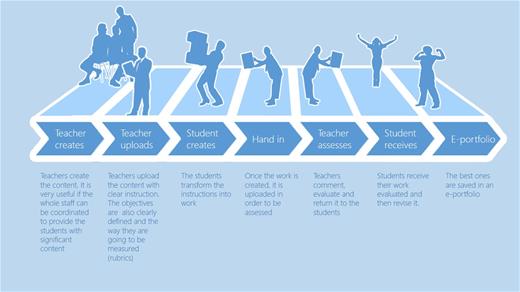 (click here to see it bigger)
(click here to see it bigger)It would be good to avoid having too many different tools, passwords, platforms because we don’t want to confuse anyone but make it easy. The success of our VLE will depend on that. SharePoint in Office365 has everything I need for my school.
If a teacher or a student wants to look for something, they must know where to find it. The answer will always be the same. Everything, such as your science notes or the menu, will be stored in the same place.
Create as many security groups as you need. It will make the managing task easier. It is crucial to ensure that everyone has the proper rights into every single corner of the VLE. It can be a bit stressful both as a user if you cannot reach the resource you are looking for or as the administrator if you have to grant and deny permissions every single moment.
If you are in charge of the platform, don’t leave the teachers alone. They need to feel confident navigating through, in some cases, this new environment.
New things are always very thrilled, but sometimes with the daily work we put the urgent things in top of the important things. Don’t abandon! Keep your illusion and everyone will be as motivated as you.
After considering all these points, in Julio Verne Bilingual School we decided to use Office365 for education. It fulfils all our expectations (as live@edu did it before).
If you haven’t done so, give it a try!